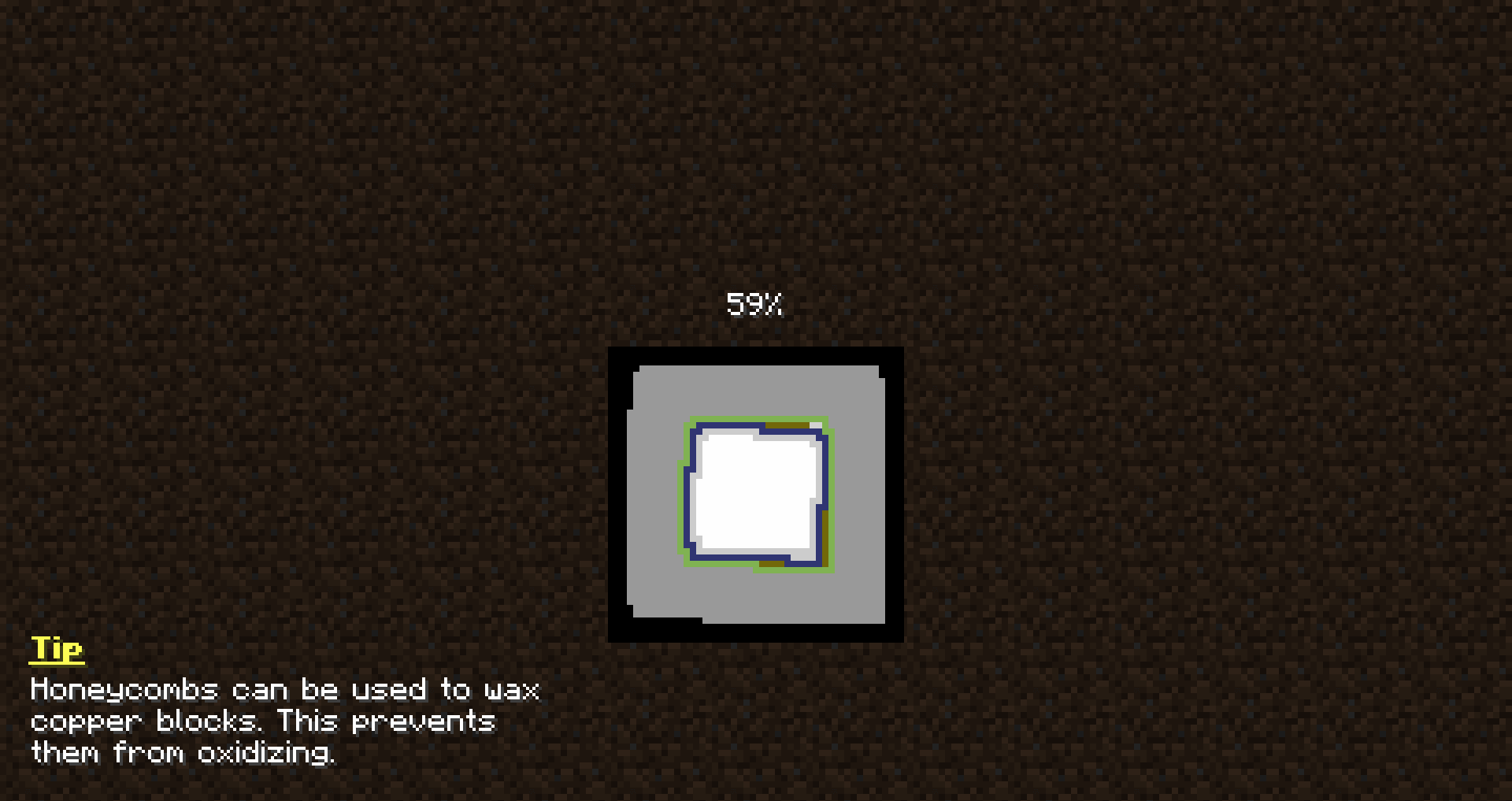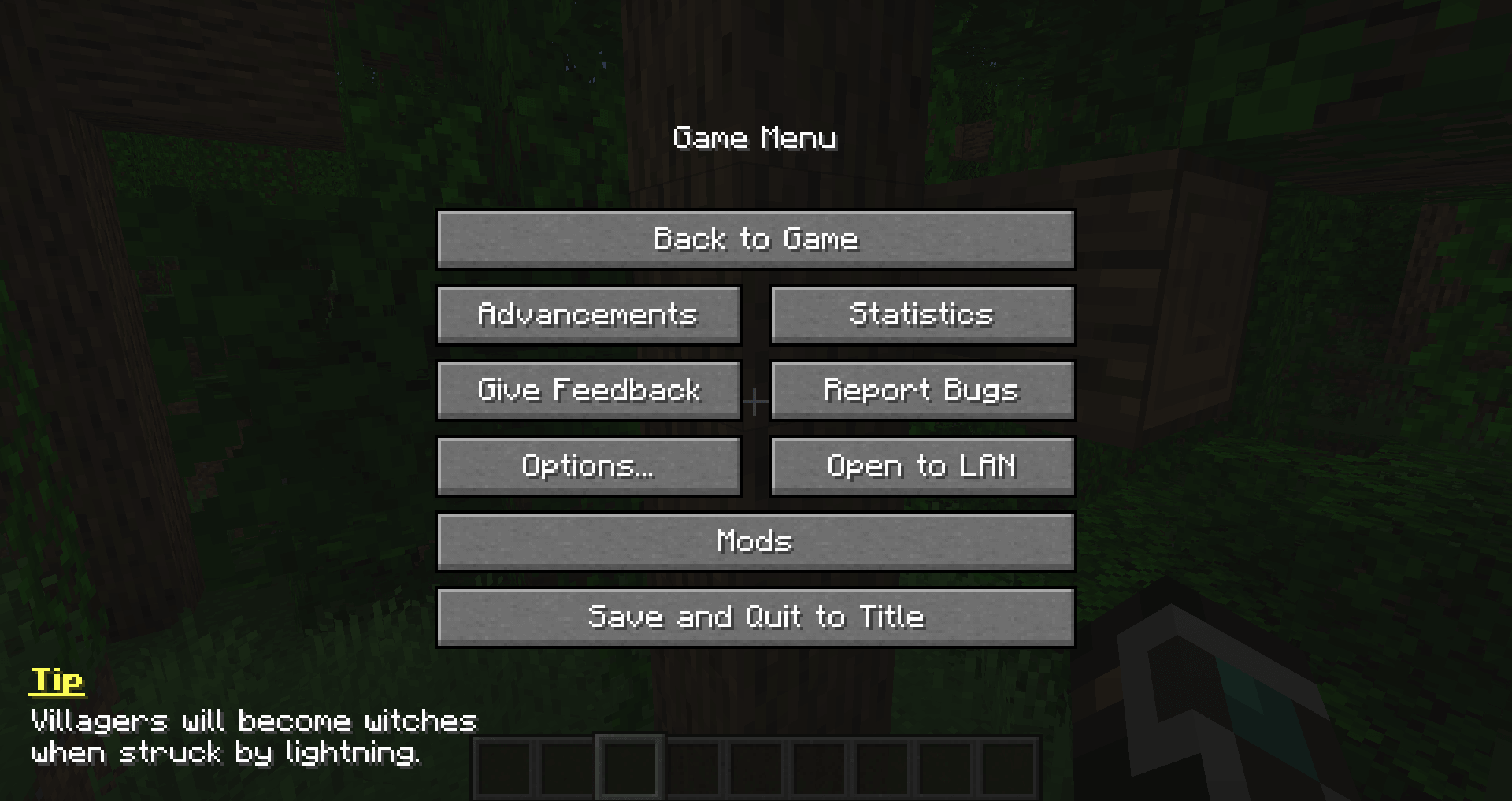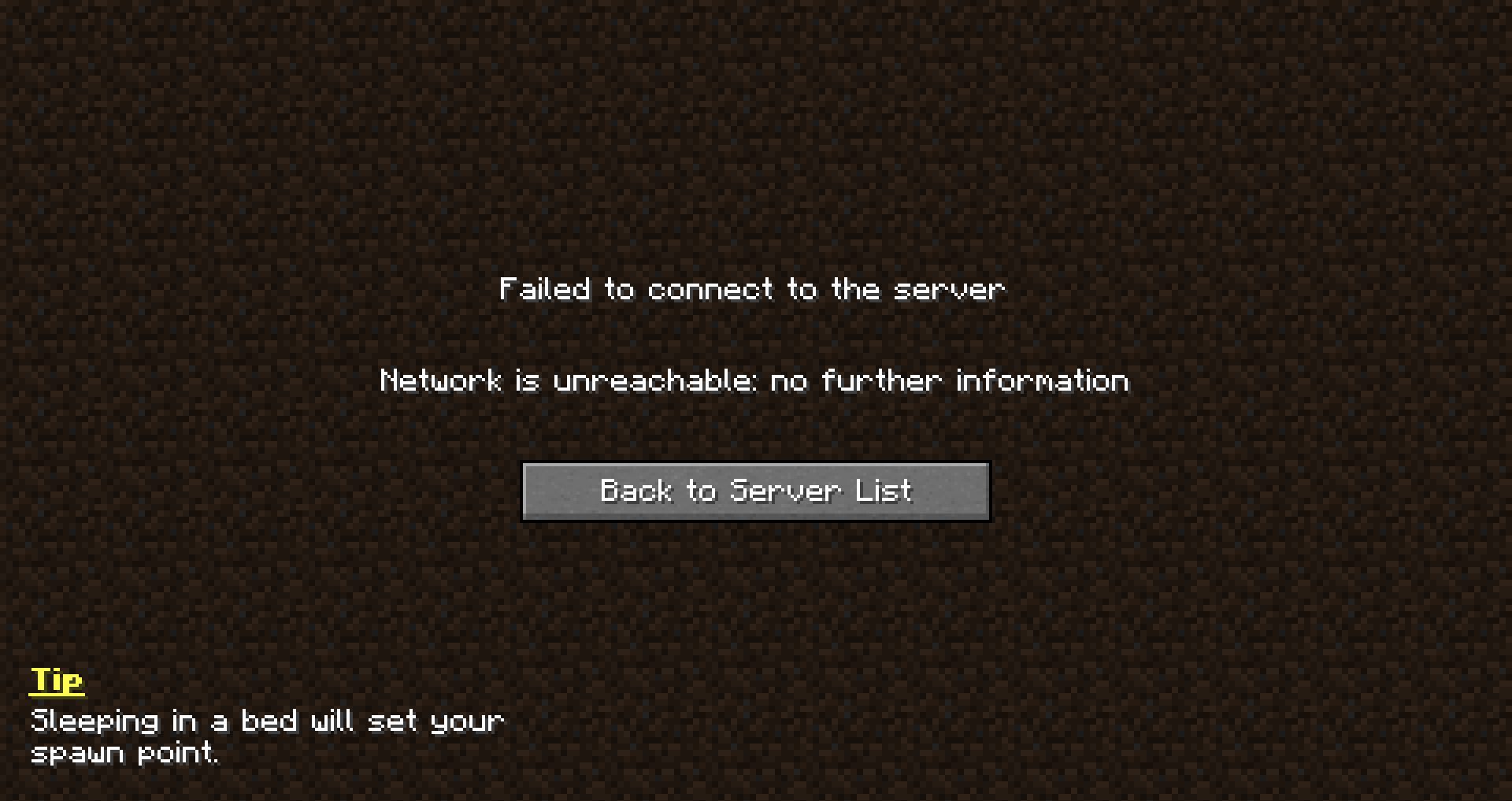Tips Mod
The Tips mod adds in-game tips to several loading screens. These tips will be slowly cycled through as you play the game. Tip entries can be customized by mod packs, resource packs, and even other mods!
Configuration
The Tips mod will read configuration options from the tips.json file. Like most mods, the config file can be found in
the config folder of your game. This file is used to configure the mod, if you want to add or modify tip entries read
this page.
File Location
Directory.minecraft
Directoryconfig
- tips.json
Directorylogs/
- …
Directorymods/
- …
Directoryresourcepacks/
- …
Directorysaves/
- …
Options
The tips.json file is a simple text file that can be edited using any text editor.
| Property | Example | Description |
|---|---|---|
| defaultCycleTime | 10000 | The default amount of time in milliseconds to wait before displaying the next tip. |
| ignoredNamespaces | ["tipsmod"] | An array of tip namespaces to ignore. Ignored tips will not be displayed to users. All built-in tips will use the tipsmod namespace. |
| ignoredTips | ["example:tip"] | An array of specific tip IDs to ignore. Ignored tips are not displayed. You must use the full ID, including the namespace. If the entire namespace is already ignored, you don’t need to include it here. You can find a list of all default tips here. |
| hideUnlocalizedTips | true | Hides tips that have not been localized to your current language. The default behavior is to fallback to the english text, or the translation key if the english text is unavailable. |
| tipRenderWidthPercent | 0.40 | The percentage of the width of the screen to render tips over. The default is 0.35 which is 35% of the screens width. |
| defaultTitle | {"text":"Hi"} | A TextComponent that defines the default title for tips. This title will be used if the title is not overidden by the tip itself. |
{ "defaultCycleTime": 10000, "ignoredNamespaces": ["tipsmod"], "ignoredTips": ["example:mod_tip"], "hideUnlocalizedTips": true, "tipRenderWidthPercent": 0.40, "defaultTitle": { "text": "Did You Know?", "bold": true, "underlined": true, "color": "dark_aqua" }}
© 2024 Darkhax